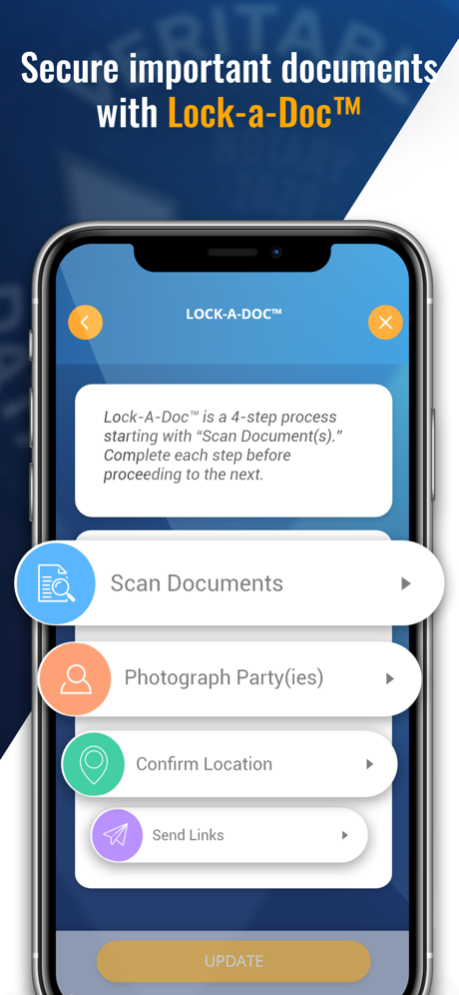Veri-Lock 1.0.49
Continue to app
Free Version
Publisher Description
Notaries have been the gatekeepers against fraudulent documents for centuries, but today’s criminals use high-quality fake IDs that can’t be detected by the naked eye, which means notaries cannot effectively verify identities. Also, fraudsters use inexpensive desktop computers to create undetectable forged documents, and they buy fake notary stamps online. With these technological developments, there is only one way to know if a paper document is real or fake: the Veri-Lock® E-Journal for Notaries.
How does the free Veri-Lock® Electronic Notary Journal help notaries? It does not change the notarial process; rather, it gives notaries the 21st Century tools they need.
1) ID Verification: The notary uses the e-journal to scan government-issued IDs, and the app tells the notary whether the IDs are real or fake.
2) Identity Theft Prevention: The e-journal verifies that the real notary and the real signers are present, rather than imposters with fake IDs, stamps or documents.
3) Document Authentication: The e-journal stores the notarial transactions on a fully-encrypted blockchain, so county recorders, title companies, lawyers & property owners can confirm that they received authentic documents.
Feb 14, 2023
Version 1.0.49
Updated sub-heading
About Veri-Lock
Veri-Lock is a free app for iOS published in the Office Suites & Tools list of apps, part of Business.
The company that develops Veri-Lock is Veritable Data Solutions, Inc.. The latest version released by its developer is 1.0.49.
To install Veri-Lock on your iOS device, just click the green Continue To App button above to start the installation process. The app is listed on our website since 2023-02-14 and was downloaded 0 times. We have already checked if the download link is safe, however for your own protection we recommend that you scan the downloaded app with your antivirus. Your antivirus may detect the Veri-Lock as malware if the download link is broken.
How to install Veri-Lock on your iOS device:
- Click on the Continue To App button on our website. This will redirect you to the App Store.
- Once the Veri-Lock is shown in the iTunes listing of your iOS device, you can start its download and installation. Tap on the GET button to the right of the app to start downloading it.
- If you are not logged-in the iOS appstore app, you'll be prompted for your your Apple ID and/or password.
- After Veri-Lock is downloaded, you'll see an INSTALL button to the right. Tap on it to start the actual installation of the iOS app.
- Once installation is finished you can tap on the OPEN button to start it. Its icon will also be added to your device home screen.